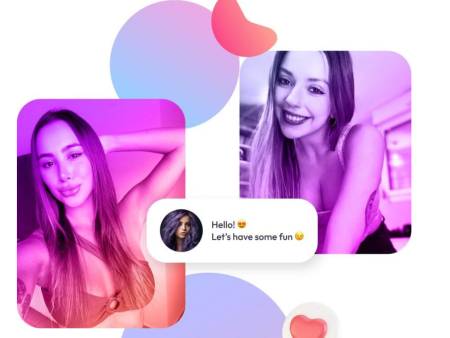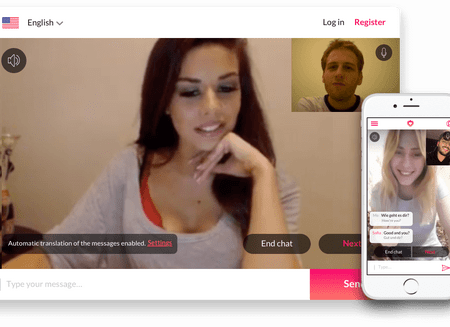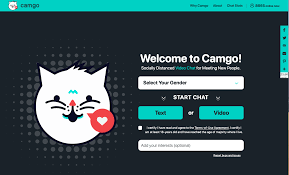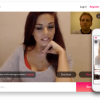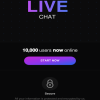Introduction: Discovering the World of Private Video Chat – Why One-on-One Cams with GoMeet?
In a digital age filled with social noise, there’s a growing demand for direct, personal, and meaningful interactions. While group chats and general video platforms have their place, more users are searching for one-on-one cams that provide privacy, control, and genuine connection.
Enter GoMeet—a streamlined and trusted platform designed for those seeking private video chat experiences. Unlike crowded video feeds or noisy apps, GoMeet lets you connect directly with another person, fostering real conversations in a secure, distraction-free setting.
This guide explores everything you need to know about GoMeet’s one-on-one cam features—from its unique advantages to setup tips, safety guidelines, and how it stacks up against other platforms. Whether you’re curious about how private video chat works or ready to start your own GoMeet session, this is your definitive resource.
Understanding One-on-One Cams: What Makes Them Unique on GoMeet?
The Essence of Direct Connection: Intimacy and Focus
One-on-one cams offer real-time video conversations between just two people. This format removes the distractions of group dynamics, helping you focus on genuine interaction:
- More attention on each other
- Fewer interruptions or chat overlap
- Space for personal stories, shared interests, or deeper chats
Whether you’re looking for casual talk, language exchange, or something more meaningful, one-on-one cams provide the intimacy that mass video platforms often lack.
Beyond Random: Tailoring Your Private Experience
With GoMeet, you’re not stuck in chaotic roulette-style interactions. The platform gives you tools to shape your experience:
- Interest-based filters to find people with shared passions
- Gender or region preferences for more aligned conversations
- Reconnection features to chat with people again (if supported)
This level of control makes GoMeet feel like more than a roll of the dice.
GoMeet’s Commitment to Quality One-on-One Interaction
GoMeet is purpose-built for smooth, high-quality private video chat. Unlike older platforms where lags and awkward layouts disrupt the experience, GoMeet delivers:
- HD video and clear audio
- Responsive UI that adapts to your screen
- Minimal latency for natural dialogue
You get the feel of a personal conversation, without the performance headaches.
GoMeet’s Exclusive Features for Private Cam Connections
Precision Matching & Discovery for Your Ideal Partner
GoMeet leverages fast and intelligent matching to pair you with someone new in seconds. But it goes further than most random chat sites:
- Smart filters for gender, country, and shared topics
- Reconnection tools (if enabled) to revisit great conversations
- Interest tags to refine matches over time
Seamless Private Room Functionality
Initiating a private cam session is as simple as clicking “Start Chat.” Once you’re in:
- It’s just you and your match
- No one else can join or see the feed
- Your conversation stays between you two
Invite-only options or private links (if supported) further protect your privacy.
Enhanced Communication Tools for Intimate Chats
Even during a private video session, GoMeet makes the interaction dynamic:
- Built-in text chat alongside video
- Emojis, reactions, or virtual gifts to express yourself
- Media sharing tools (if available) for photos or text
These tools turn conversations into lasting impressions.
Optimized Performance for High-Quality Private Streams
Technical performance is where GoMeet shines. You get:
- Auto-adjusted video quality for bandwidth variation
- Peer-to-peer connection when possible for speed
- Server redundancy to reduce outages
This means fewer frozen screens and more real moments.
Private Cam Feature Comparison Table
| Feature | GoMeet | Omegle | Badoo Video | CooMeet |
|---|---|---|---|---|
| One-on-One Video | ✅ | ✅ | ❌ | ✅ |
| Text + Video Together | ✅ | ❌ | ✅ | ✅ |
| Interest Filters | ✅ | ✅ | ❌ | ✅ |
| Private Room Option | ✅ | ❌ | ❌ | ✅ |
| Virtual Gifting | ✅ | ❌ | ✅ | ✅ |
Safety & Privacy in Your One-on-One Cam Sessions on GoMeet
GoMeet’s Robust Privacy Safeguards for Private Cams
GoMeet uses advanced security protocols to ensure you stay safe:
- No login needed for basic use
- End-to-end encryption for chats (where supported)
- No recordings saved by default
- Anonymous by design: no usernames or profiles required
Empowering Users: Control Over Your Private Interactions
You decide who to talk to and how long to stay. With just one click, you can:
- Block users who cross boundaries
- Report abuse instantly with clear in-chat tools
- Set filters to reduce mismatches
The entire platform is built around your choices.
Moderation & Guidelines for Safe Private Spaces
All GoMeet users agree to community guidelines that prohibit:
- Nudity or explicit content (unless designated adult area)
- Hate speech or abusive behavior
- Harassment or financial solicitation
Violations trigger:
- Temporary suspensions
- Permanent IP bans for repeat offenses
AI and human moderators review flagged sessions quickly.
Best Practices for Secure One-on-One Camming
Want to stay safe and confident? Use this Privacy Checklist:
Privacy Checklist
- ✅ Never share your full name or contact details
- ✅ Use nickname or alias
- ✅ Keep your background neutral
- ✅ Avoid accepting external links
- ✅ Report any suspicious behavior
- ✅ Use VPN for added anonymity (optional)
Benefits & Considerations of GoMeet’s One-on-One Cam Experience
The Advantages: Why Choose GoMeet for Private Cams
- True privacy: You’re in control
- Focused attention: No crowd noise or distractions
- Global reach: Connect with users around the world
- Cultural exchange: Great for language learners or travelers
- Flexible chatting: Start with video or text
- Instant access: No apps, no accounts, just connect
What to Keep in Mind: Considerations for Private Cam Users
Private video chat is rewarding, but users should be prepared for:
- Occasional awkwardness: Chemistry isn’t always instant
- Technical drops: Glitches can happen based on WiFi
- Conversation boundaries: Respect varies by culture
- Limited post-chat history: You might not reconnect unless both agree
GoMeet One-on-One Cams: Pros & Tips Table
| Strength | Tip to Maximize It |
|---|---|
| Privacy | Don’t overshare personal info |
| Speed | Use filters to fine-tune matches |
| No login needed | Bookmark GoMeet for quick access |
| Direct connection | Prepare a few good icebreakers |
Getting Started with GoMeet’s One-on-One Cams: A Step-by-Step Guide
Setting Up Your Private Cam Profile (If Applicable)
GoMeet doesn’t require a profile, but you can:
- Select gender and region filters
- Add interest tags for smarter matching
- Choose your preferred chat mode: text, video, or both
Initiating a One-on-One Chat: Your First Private Connection
- Go to [GoMeet official site]
- Click “Start Chat”
- Allow webcam and microphone access
- Set filters or tags (optional)
- You’re instantly connected to a one-on-one cam partner
Click “Next” at any time to skip or “Report” to flag issues.
Tips for Engaging and Enjoying Your Private GoMeet Cams
Conversation Starters:
- “What brings you to GoMeet today?”
- “If you could visit any country right now, where would it be?”
- “What’s one fun fact most people don’t know about you?”
Privacy Reminders:
- Avoid last names, locations, or contact info
- Keep interactions friendly and respectful
- Don’t feel obligated to stay in any chat
Discomfort?
- Click “Next” or “Block” quickly
- Follow up with a report if needed
Make it Fun:
- Be curious
- Ask about their culture
- Play simple games (like 2 truths and a lie)
FAQs About GoMeet’s One-on-One Cam Features
Accessing Private Cams
Do I need a premium account?
No. GoMeet is free with optional upgrades depending on features or filters.
Can I connect with specific people?
Not directly, but interest filters increase compatibility.
Are interest tags available for private cams?
Yes. They help match based on topics you enjoy.
During Your Private Session
Can I text while video chatting?
Yes. Every cam session includes a chat box.
What happens if the connection drops?
Just click “Start Chat” again to rejoin the queue.
Can I record my session?
No. Recording is prohibited for privacy.
Privacy and Reporting
Are private cams recorded?
No. GoMeet doesn’t store chat data unless reported for moderation.
How do I report someone?
Click the flag or report icon during the session.
Can I block users?
Yes. Instant block and disconnect features are available.
The Final Word: Unlock Authentic Connections with GoMeet’s One-on-One Cams
Redefining Private Video Chat
For users craving authentic, secure, and one-on-one video chat experiences, GoMeet delivers exactly what they need:
- Total privacy
- Global discovery
- Fast matching
- Meaningful conversations
All in a sleek, no-hassle platform you can use right now.
Your Invitation to a Personalized Experience
Whether you’re shy, curious, outgoing, or just looking for something real, GoMeet’s one-on-one cams give you a space to connect directly, comfortably, and on your terms.
👉 Ready for a truly personal connection? Click here to explore GoMeet’s one-on-one cams today and start your private video chat journey!